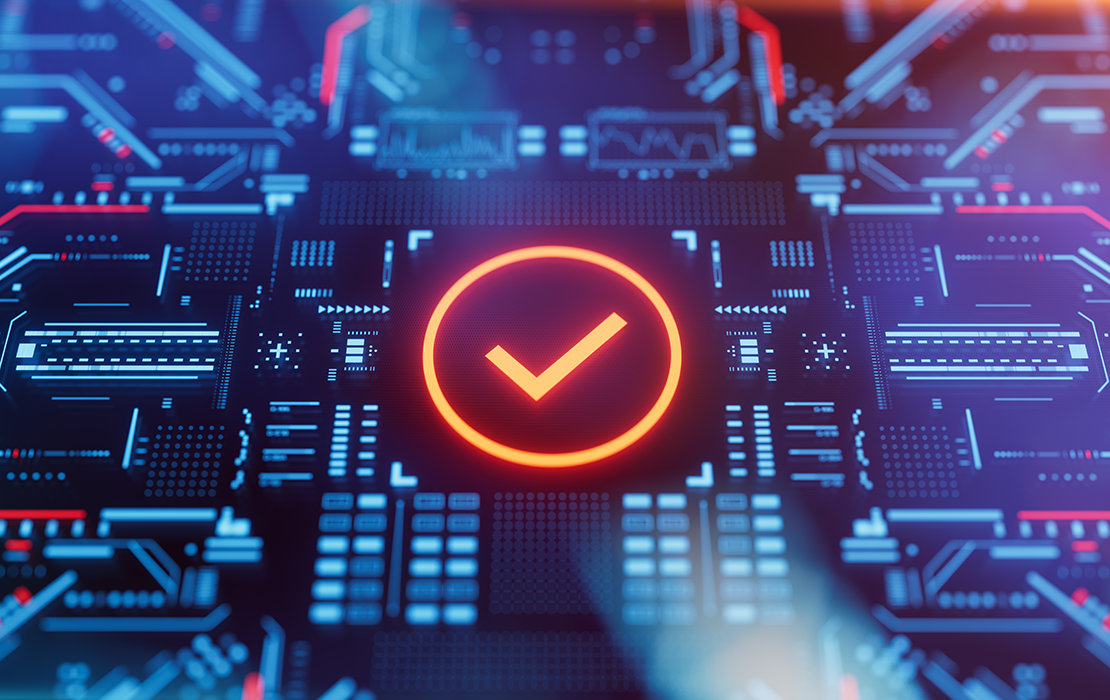Your OAT personal identification number (PIN) is a unique identifier you will use throughout the OAT process. If you have applied for the OAT or taken the test, you already have a PIN.
When creating a new PIN, please note that the name you enter must exactly match the name on your government-issued identification (such as driver’s license or passport). On test day, the name on your ID must exactly match your OAT application or you will be denied admission and forfeit your testing fee.
Use your existing PIN and password to sign in below. Or, the link below will also help you retrieve an existing PIN or register for a new one.