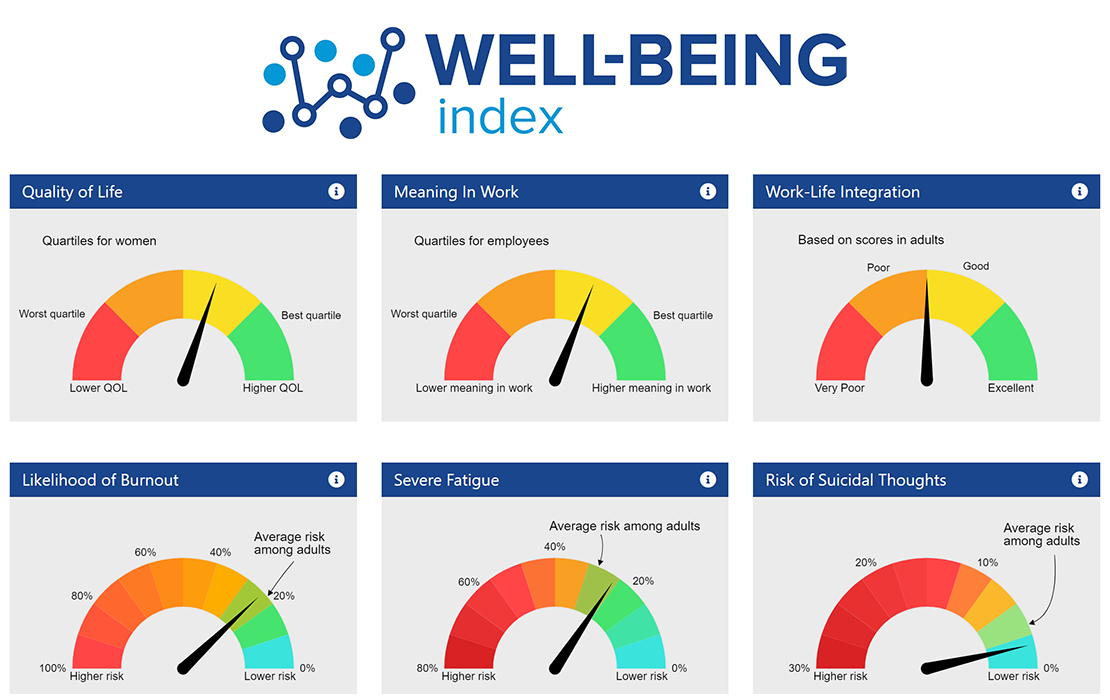Well-Being Index from Mayo Clinic now available
ADA members, dental students, and dental team members now have free access to the Well-Being Index. Use this access code to start using the Well-Being Index today:
ADA Wellness
FAQs
The Dental Well-Being Index is a validated self-assessment tool invented by Mayo Clinic that measures multiple dimensions of distress and well-being, including quality of life, fatigue and burnout to:
- Anonymously measure well-being in less than 1-minute
- Predict risk of distress over 6 dimensions
- Provide immediate resources to participants
- Track progress over time
As a user, you can rest assured that your account is secure and anonymous. Individually identifiable responses, scores, and data will never be shared with or revealed to your organization. You can use a non-organizational or personal email address for your Well-Being Index account if preferred (usernames will never be shared with your organization regardless). Data of the Well-Being Index is stored in secure cloud servers owned by the Well-Being Index.
What Are Key Features of the WBI:
- 100% Anonymous
All data is stored in secure cloud servers and provided to administrators in de-identified aggregate format. Individual scores and data are never revealed to institutions. - 9 Quick Questions
The online assessment contains 9 simple yes/no or slider-scale questions and takes less than 1 minute to complete. - Customized Resources
Participants receive customized local/national resources to help them improve their well-being. - 6 Dimensions, Not 1
Get your holistic view of well-being. The Dental Well-Being Index goes beyond burnout to measure 6 dimensions of distress and well-being.
- My account is associated with this organization already.
- Use the ADA WBI registration
- log into your account by clicking “log into existing account” on the sign-up page.
- My account is associated with a different organization.
- Use the ADA WBI registration and fill out the signup form as if you were creating your account for the first time.
- NOTE: do NOT enter your mobile number again if you already have it connected to your existing account or you will receive an error message that it is already in use.
- Use the same email address already connected to your existing account and the WBI will prompt you to associate your existing account with the ADA as well. You will need your account password to complete this step.
- Use the ADA WBI registration and fill out the signup form as if you were creating your account for the first time.
Need help? Watch this 8-minute video: Signing up with an existing WBI account
Other FAQs
Visit your Dashboard or click the button below to complete the Well-Being Index assessment or see when you’re next eligible. You are able to take the assessment once every month.
The Well-Being Index assessment will take less than one minute to complete. Once on the assessment page, simply answer the yes/no or slider-scale questions, click ‘Submit,’ and your results will immediately be shown.
The Well-Being Index will prompt you to choose how often you want to retake the assessment to see how your state of mental health and well-being changes over time. Reassessing every 1-3 months empowers you to better understand how your well-being shifts over time and see how specific events affect your well-being.
The Well-Being Index is an assessment tool that calculates relative risk based on validated data; it is not a diagnostic tool. The Well-Being Index does not and cannot diagnose any condition or recommend a specific treatment.
The six dimensions of distress and well-being represented by the gauges on your results page show risk levels relative to all of those who have completed the assessment based on the Well-Being Index validation surveys. For example, a results page displaying a high risk of suicidal ideation indicates that the participant is comparatively at a higher risk of developing suicidal thoughts based on their assessment but may not be currently experiencing that dimension of distress.
Risk factors have been determined for each occupational group through group-specific validation studies.
View the Dentist Well-Being Index validation study published in January 2024.
The Resources section of the Well-Being Index, found at the bottom of the left hand navigation bar, provides you with local and national resources to help improve your well-being. These resources are customized based on your assessment results.
To access the resources, simply select the resource category you would like to learn more about and explore the helpful links, videos, and documents.
To update your user account information, visit your settings page by clicking the gear icon at the bottom of the left-hand navigation bar. Here, you can change your account password, update your preferred email address, edit your assessment reminder frequency, and more.
To change your password:
- Click to the Security tab at the top of your Account page
- Input your current password
- Input and confirm your new password
- Click ‘Update Password’
To update your preferred email:
- Click to the Security tab at the top of your Account page
- Input your new preferred contact email
- Click ‘Update’ at the bottom of the page
To edit your assessment reminder frequency:
- On the ‘Account Defaults’ tab, select the ‘Check-in Reminder Frequency’ dropdown menu
- Select your preferred frequency
- Click ‘Update Account Options’ at the bottom of the page
Send in a support request from your participant account by clicking “Support Tickets” at the bottom of any page in the WBI mobile app or web app.
Or from the left-hand navigation bar, in the Frequently Asked Questions, you can click on the ? Need Help? Contact Support icon in the upper right hand side of your WBI.