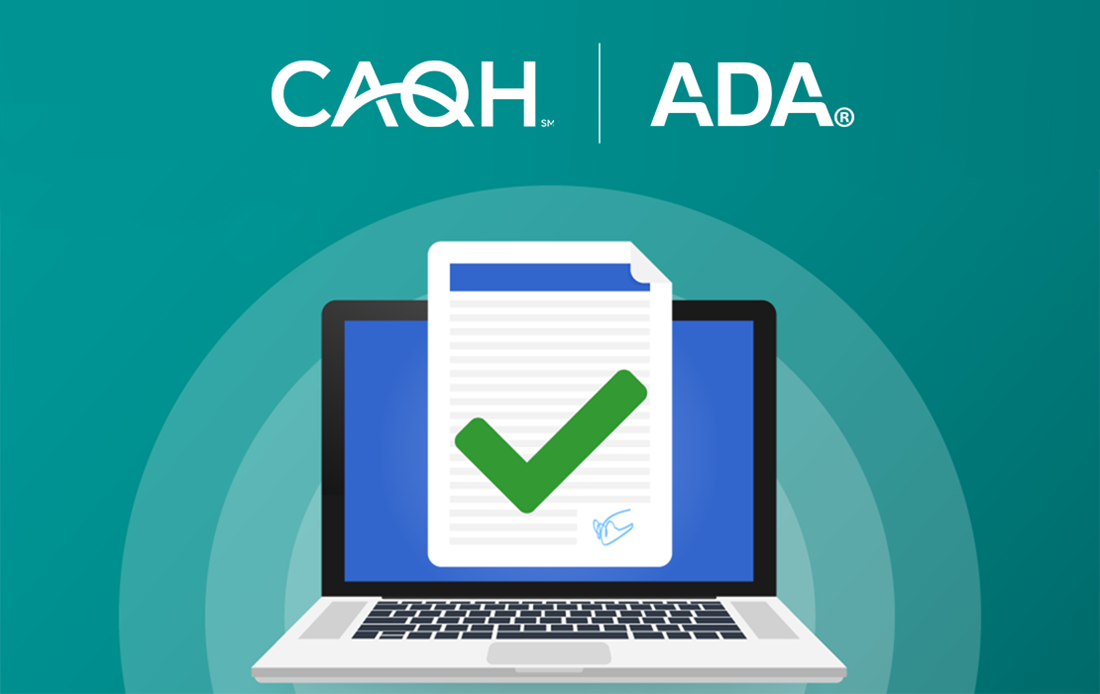Call 800.621.8099, Monday through Friday, 7 a.m. to 6 p.m. Central Time or email msc@ada.org. Dental plans can reach us by emailing sales@caqh.org.
ADA credentialing service
Powered by CAQH®, this service helps you share your credentials with multiple dental plans quickly and easily.
Frequently asked questions
All U.S. licensed dentists, including both ADA members and non-members, can access the login page for the ADA credentialing service at ADA.org/godigital. It’s a free service for all dentists, regardless of your ADA membership status.
The first step to logging in is to make sure you have your ADA ID number—it will function as your User ID to log in to your account.
- All U.S. licensed dentists have an ADA number regardless of their ADA membership status.
- ADA account passwords can be reset online using the self-service reset feature.
- Please note: each dentist must have a unique email address to reset the password using the self-service option to access the account.
If you need help retrieving your ADA ID number or resetting your ADA account password, please contact the ADA Member Service Center at 800.621.8099 (Monday – Friday 8:30am – 5:00pm CT) or by email at msc@ada.org. Live chat is also available at ADA.org weekdays from 7 a.m. to 6 p.m. CT (Monday – Friday 8:30am – 5:00pm CT).
The ADA has developed a handy checklist to help you organize the necessary documentation that you will need to gather before starting the credentialing process. Please review the checklist before you get started. It provides information on the items necessary to complete your credentialing application.
For dentists who are new to the CAQH Provider Data Portal, most report completing their profile in an average of 1-2 hours, depending on how prepared you are when you first log in. Reviewing the checklist will help.
For returning dentists, after you have completed and attested to your CAQH provider profile the first time, re-attesting may only take a few minutes!
The CAQH Provider Data Portal is NCQA-accredited, and therefore designed to require all providers, including dentists, to re-attest their CAQH profile every 120 days. This is to ensure your credentialing information remains accurate and usable by the plans you have authorized. You will NOT need to resubmit all your information each time you re-attest. The CAQH Provider Data Portal is designed to retain your credentialing data. Re-attestation takes most dentists on average 5–10 minutes to complete.
Communications from CAQH - their system is designed to automatically send you email reminders when your next re-attestation due date is approaching, when certain documents are set to expire or when required documents need to be uploaded to your profile.
Yes. You can download a Data Summary or the complete State Replica application, which includes all the current documents that have been uploaded to the dentist’s CAQH profile. When the download option is selected the system renders either a PDF or Word document, and files can then be saved on a computer or printed out.
Keep in mind that while a Data Summary or an incomplete State Replica application may be saved and/or printed before you complete and attest to your CAQH profile, it is important to remember that dental plans are unable to print, save, or view an incomplete Data Summary or application until the profile is attested to by the dentist.
Yes! The ADA and CAQH have developed credentialing resources including an on-demand webinar and FAQ specific to your role in managing credentialing information for all of your dentists. This information can be found on the Credentialing Resources for Office Managers web page.
No. You control who has access to your information — and participating organizations (dental plans) are not allowed access without your authorization. Only the plans you’ve chosen will have access to your information. Review a list of the dental plans that participate with CAQH Credentialing.
When completing your CAQH provider profile, you will be asked to select which dental plans or other participating organizations you want to give authorization to access your data. ADA and CAQH recommend that you select the global option to ensure all participating payors can credential or re-credential you in a timely manner. If you need assistance managing your authorization settings, contact the CAQH Support Desk at 888.599.1771.
Yes. Any U.S. licensed dentist can use this service at no cost, regardless of their current ADA membership status. Please see the FAQ above titled, “How do I log in to the ADA credentialing service, powered by CAQH?” for more information on how to get started.
Having trouble logging in or have other questions? Please contact the ADA Member Service Center at 800.621.8099 (Monday – Friday 8:30 a.m. – 5:00 p.m. CT) or via email at msc@ada.org.
Office managers and others should not create their own accounts. Staff who are handling credentialing tasks on behalf of dentists can consult the Credentialing Resources page for specific directions.